KHistory
🔥KHistory is an elegant & cross-platform keyboard/🎮gamepad key detection and history display tool, no installation required, single executable file (about 900kb size) ready to use
No Installation Required, Single File Download and Use
Click Release to get the latest version for your platform
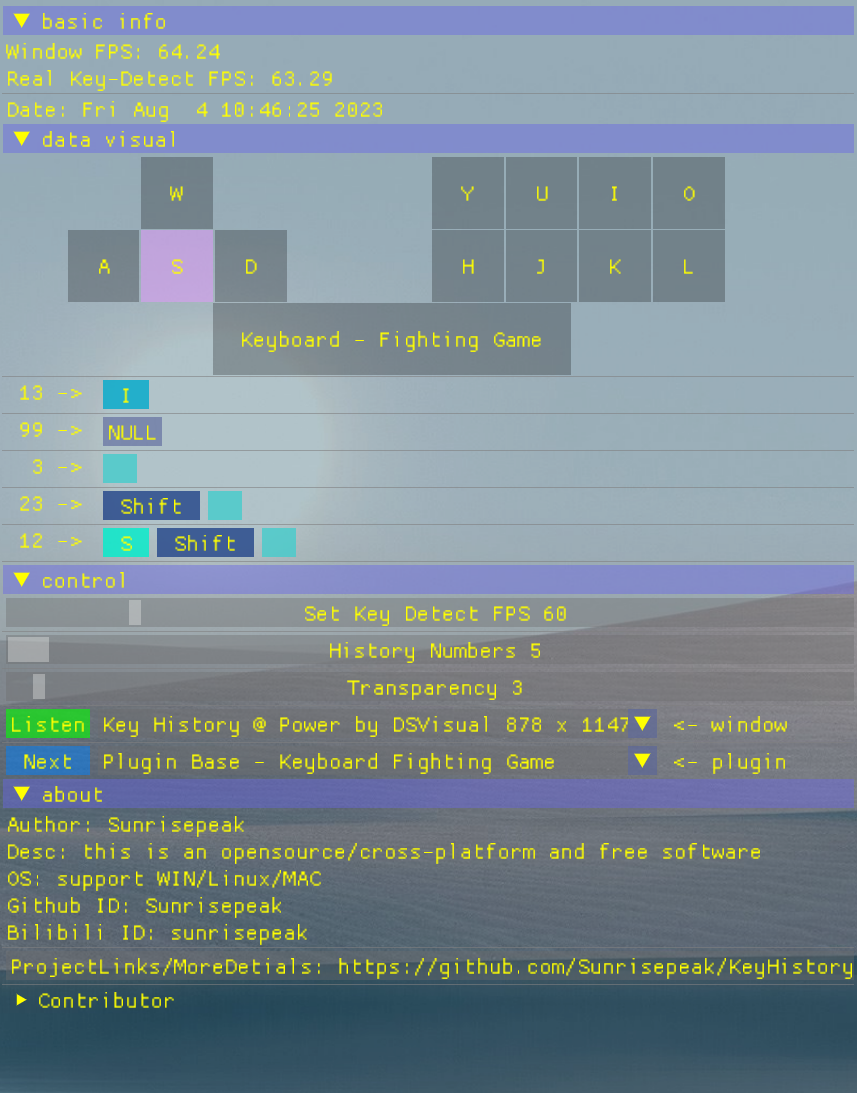
1. Features
- Keyboard key detection
- Gamepad key detection
- Control
- Key history count
- Transparency
- Detection frame rate
- Visualization plugin selection
- Key visualization and extension (custom key layout/key remapping/custom key highlight colors/others)
2. Platform Support
| Feature\Platform | Linux | Windows | MacOS | Notes |
|---|---|---|---|---|
| Keyboard Key Detection | ✅ | ✅ | ||
| Gamepad Detection | ✅ | |||
| Control-Key History Count | ✅ | ✅ | ||
| Control-Transparency | ✅ | ✅ | ||
| Control-Detection Frame Rate | ✅ | ✅ | ||
| Key Visualization | ✅ | ✅ | Plugin extension/customization supported | |
| Plugin Extension | ✅ | ✅ | ✅ |
Note: MacOS support planned for future
3. Possible Use Cases
- Teaching tutorials
- Live streaming
- Video production
- Personal operation analysis
- Other scenarios requiring display of key input history
4. Demo
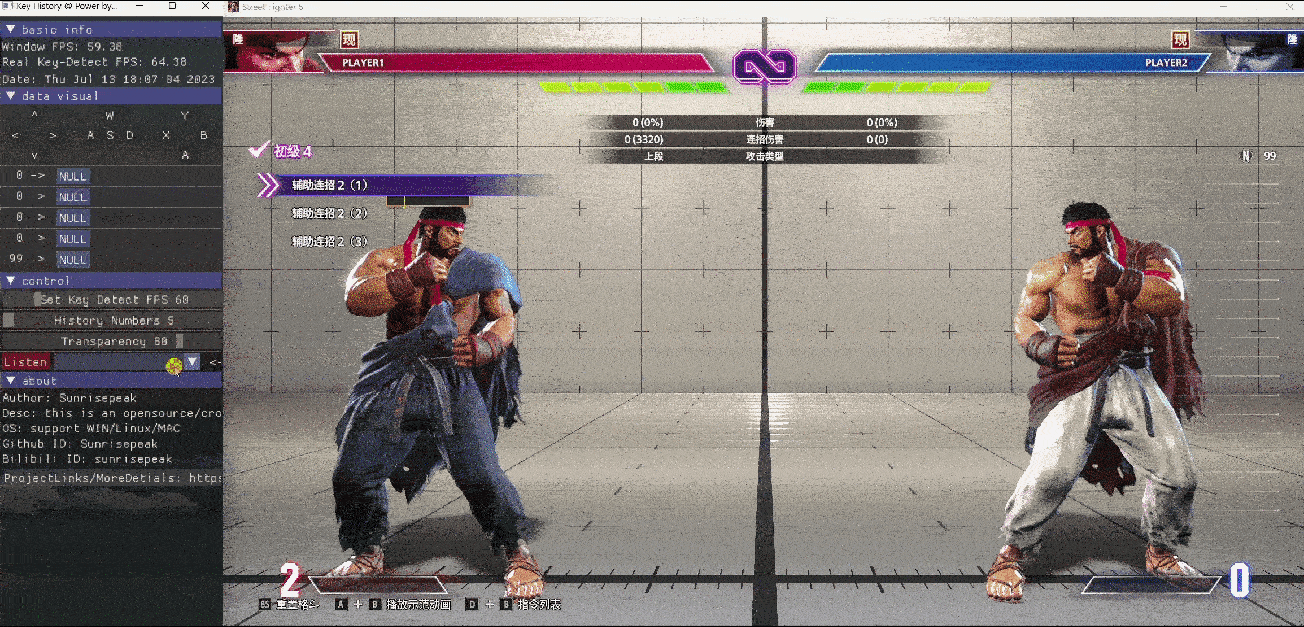
5. Related Videos
More introduction/development updates video sharing -〉Address
- Open Source Software: KHistory Key Detection and History Display Tool Introduction
- KHistory: Street Fighter 6 Comeback from 0-1 to 2-1 Using C Language to Perform "Highlight" Operations
- Open Source Software: KHistory Key Detection Tool Plugin Module Basic Functions and Extension Introduction